Last Updated on March 19, 2022 by Rashid Hassan
Typedream Review is on to check if it really is what it claims to be?
Typedream, a website builder which helps you in making stunning websites with ease as much as Notion and as beautiful as webflow. Lets check out Typedream review:
Contents
What is Typedream?
Just as the name suggests, the Typedream is based on the simple vision ‘Type & Publish Your Dream Site’.
This is a website builder which ease off the creation of websites and also creates stunning websites appearance wise.
See Also Airschool Review – Shopify like Course Creation Tool for Course Creators Details and Features
Typedream Integrations
Check out the list of Typedream integrations supported:
- Email Collection / Opt In – Chilipepper, Waitlist, Joey
- Forms – Joey, Tally, Typeform, Chilipepper, Paperform
- Checkout – Stripe, Gumroad, Fondy
- Password Protection – Cotter, Magic.link
- Memberships – Memberstack, Memberspace
- Analytics – Google Analytics
- Chatbots – Papercups, Intercom, Crisp, Drift
- Image Gallery / Carousel – Elfsight
- Assets – icons8, LottieFiles
- Charts – AmCharts
- Widgets – Indify
- Cookies – CookieHub
- Testimonials – Shoutout, Testimonial
- Communities – Circle, Tribe, OpenWeb, Joey, CommentBox, HTML Comment Box
See Also Voluum Review – Affiliate Tracking Software Details, Features and FAQs
Typedream Pricing
Free Model
Though, the pricing model of Typedream suggests it as being free; the free option is limited to 1 published page and typedream URL.
Paid Model
The other pricing plans are mentioned as below:
Launch Package – $12/mo (billed annually) or $15/mo (billed monthly)
The features under ‘Launch Package’ are as mentioned below:
- All plans are per site.
- Publish unlimited number of pages
- Custom domain
- Team collaboration
- SEO & Metadata
- Code injection
See Also Creatopy Review – Online Banner Maker Features You Need to Know
Steps in Websites Creation at Typedream
The typedream, an easy website builder offers really an easy way to the creation of websites. The best part of the easy creation tool, Typedream is that the websites which are created are highly attractive.
With the typedream, all you need is to learn the basics of editing and publishing your website, integration of third-party apps to your website, adding a custom domain to your site and nothing else.
Check the entire steps of the website creation through Typedream:
The Basics Stage
The basic stage covers the following sections, which ought to be done by you.
- Adding & Editing Content
- Start Typing
- Add Blocks
- Hyperlink
- Drag & Drop, Adding Columns
- Resizing Element
Setup your Website
This section allows you in setting up your website. The following are the subsections under the ‘setup your website’ section:
- Templates
- Section Template
- Navbar & CTA/Button
- Containers
- Rearrange Pages
- Collapse/Hide Sidebar
- Mobile Options
Publish and SEO
The third and final phase in the creation of websites through Typedream, a No-code site builder involves the publishing websites and setting up websites as per the SEO requirements. Below are the steps under the ‘Publish and SEO’ section:
- Custom Domain
- SEO (Search Engine Optimization)
The entire process of website creation with Typedream, a No-code site builder, is too simple and can surely be given a look at least once.
See Also Shopbase Review – eCommerce Platform Features, Details and More
Typedream Login and Signup
Check out https://typedream.com/

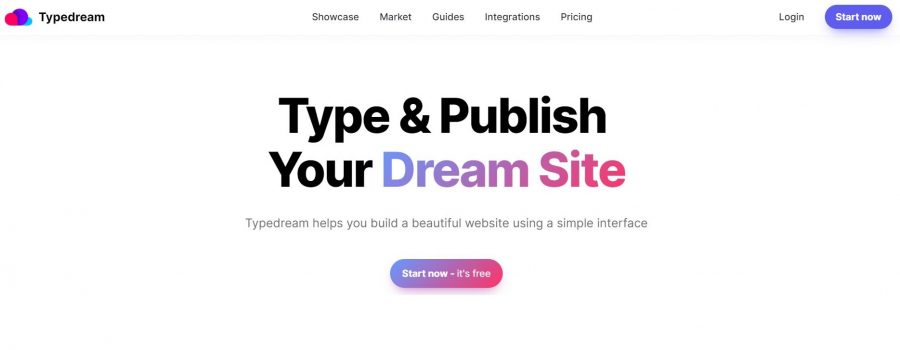
[…] See Also Typedream Review – A No-code Website Builder […]